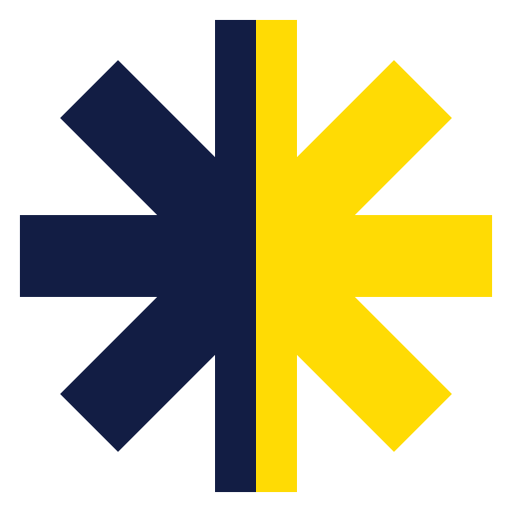In today’s competitive job market, having a strong online presence is crucial, and LinkedIn is the go-to platform for professionals. With over 141 million active daily users, LinkedIn provides the perfect platform for networking, building connections, and showcasing your skills and accomplishments.
In this article, we will walk you through five simple steps to create an eye-catching LinkedIn profile that will make a lasting impression on recruiters and potential employers.
1. Update Your Photos
Your profile photo is the first thing people notice when they visit your LinkedIn profile. It’s essential to choose a photo that presents you in a professional and approachable manner. Avoid using casual or group photos from social outings. Instead, opt for a well-lit headshot where you appear friendly, confident, and appropriately dressed.
Don’t forget about the background photo. A carefully chosen background photo can make your profile visually appealing and help it stand out from the crowd. Select an image that aligns with your professional goals or showcases your industry expertise.
For tips on choosing the best picture for your LinkedIn profile, click here.
2. Rewrite Your Headline
Your headline is the short description that appears right below your name on your LinkedIn profile. By default, LinkedIn uses your job title as your headline. However, this doesn’t capture the essence of who you are and what you bring to the table.
Take this opportunity to craft a unique and attention-grabbing headline that highlights your skills, accomplishments, and aspirations. For instance, instead of simply stating “Marketing Manager,” you could write something like “Creative Marketing Strategist Driving Brands to Success.” Let your headline reflect your personality and what makes you stand out from others in your field.
Here are some examples to help get your creative juices flowing.
3. Customize Your URL
LinkedIn assigns a random series of numbers and letters as your profile’s URL when you sign up. However, this generic URL does little to enhance your personal brand. Taking a few simple steps to customize your URL can make a significant difference in how you are perceived by others.
To customize your LinkedIn URL:
- Click on “Profile.”
- Select “Edit Profile.”
- Click “Edit” right under your photo.
By incorporating your name into your URL, you demonstrate attention to detail and professionalism. It also makes it easier for people to find and connect with you.
4. Spice Up Your “About” Section
Your “About” section is your opportunity to showcase your unique story and expertise. Think of it as an elevator pitch—a concise, compelling summary of who you are, what you do, and what you aspire to achieve.
Avoid using industry jargon and focus on telling a story that resonates with your audience. Share your passions, professional journey, and key accomplishments. Make it engaging and capture the reader’s interest. Remember, this section should not only be tailored for LinkedIn but also for networking events and interviews.
5. Request Recommendations
While it’s essential to advocate for yourself, having others vouch for your skills and work ethic adds credibility to your profile. Reach out to colleagues, supervisors, or clients you’ve collaborated closely with to request a recommendation.
To make the process easier, you can use a template to ask for recommendations. Remember, it’s quality over quantity. Choose individuals who can provide meaningful insights into your abilities and work ethic. The more recommendations you have, the stronger your profile will appear.
Conclusion
Congratulations! You’ve taken the necessary steps to transform your LinkedIn profile into a powerful professional asset. By updating your photos, rewriting your headline, customizing your URL, enhancing your “About” section, and requesting recommendations, you’ve positioned yourself for success in the competitive job market.
However, creating an eye-catching LinkedIn profile is just the beginning. As your career progresses and you acquire new skills and experiences, it’s crucial to keep your profile up to date. With an optimized LinkedIn profile and the right preparation, you’ll be ready to s